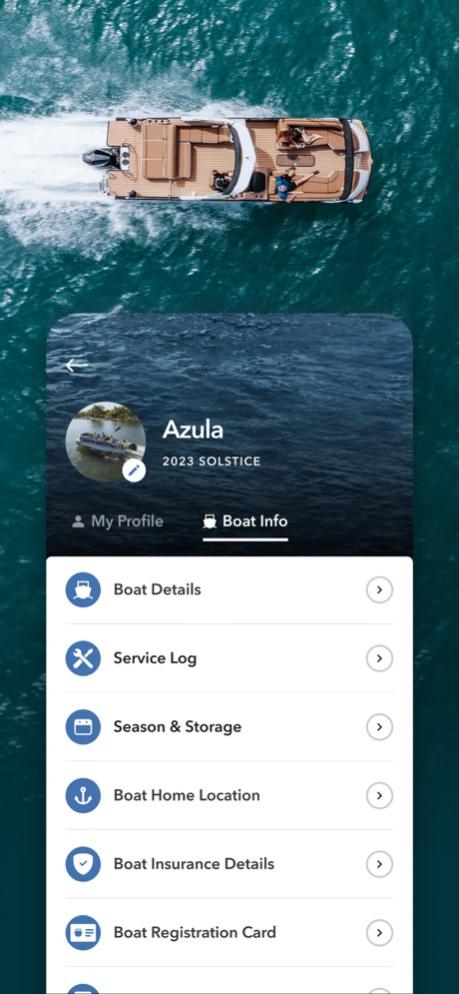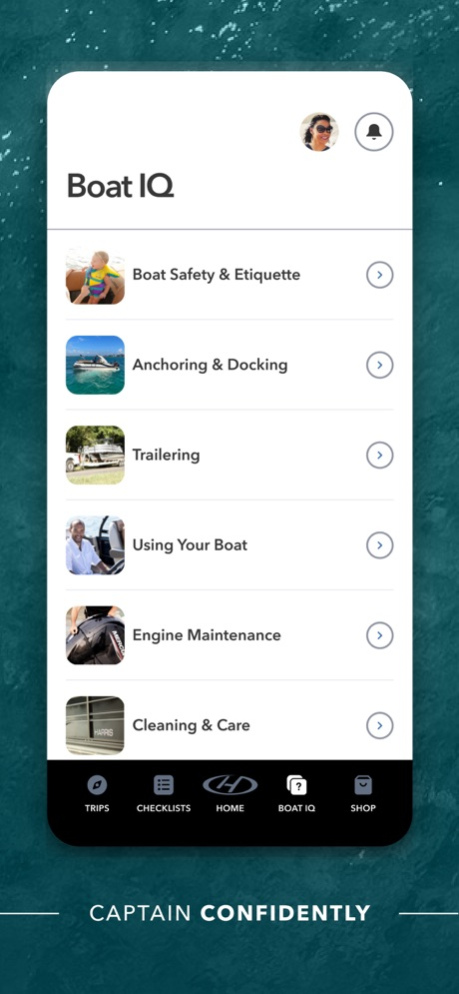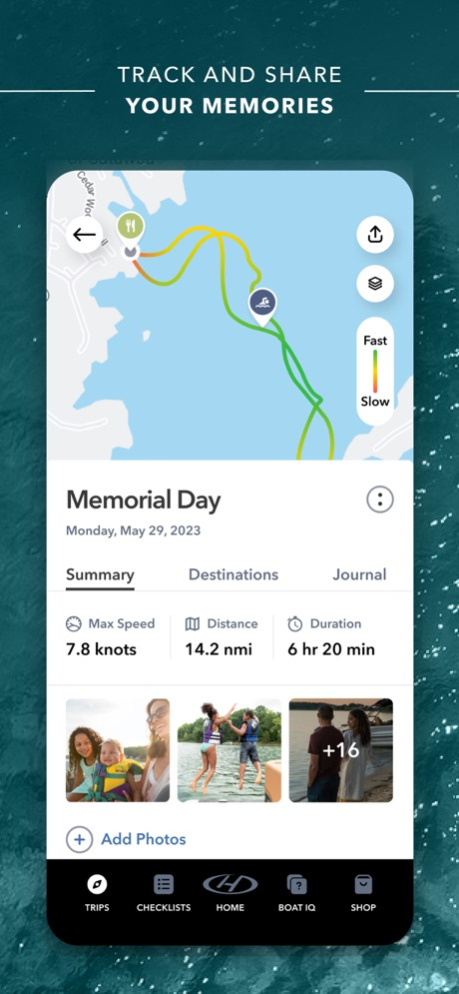My Harris 2.0.8
Continue to app
Free Version
Publisher Description
The My Harris owner’s app lets you live the pontoon lifestyle on and off the
water. Register your Harris pontoon through the app to personalize your
boating experience.
This easy-to-use app lets you log the information for every trip you take and
helps you plan your next excursion. Easily save photos and memories or
share destinations right from the app.
Packed with FAQs, tips and checklists, My Harris helps you captain
more confidently with information at your fingertips. Learn about basic
maintenance for your pontoon or engine, get information on boating
techniques, and access pre-loaded packing and preparation checklists or
create your own! Store your boat and marina information in the app for
quick, easy access.
Integration with Mercury® VesselView Mobile® lets you view your boat’s
engine hours, live engine data, and alerts (available on Mercury VesselView enabled hardware). You can view maintenance information and log service and
documentation. The app also gives you insider information about special owner-only
promotions for Harris gear and accessories.
Accurate temperature and precipitation information for current and
forecasted conditions in your location help you prepare for your outing.
Features include:
• Trip logging and sharing tools
• Accurate weather information and forecasting
• FAQs, tips and checklists
• Boat and marina information storage
• Integration with Mercury® VesselView Mobile®
• Insider information on special owner-only promotions
Feb 19, 2024
Version 2.0.8
We're always improving.
This update eliminates bugs and reduces errors to give you the best experience.
About My Harris
My Harris is a free app for iOS published in the Food & Drink list of apps, part of Home & Hobby.
The company that develops My Harris is Navico Group Americas LLC. The latest version released by its developer is 2.0.8.
To install My Harris on your iOS device, just click the green Continue To App button above to start the installation process. The app is listed on our website since 2024-02-19 and was downloaded 0 times. We have already checked if the download link is safe, however for your own protection we recommend that you scan the downloaded app with your antivirus. Your antivirus may detect the My Harris as malware if the download link is broken.
How to install My Harris on your iOS device:
- Click on the Continue To App button on our website. This will redirect you to the App Store.
- Once the My Harris is shown in the iTunes listing of your iOS device, you can start its download and installation. Tap on the GET button to the right of the app to start downloading it.
- If you are not logged-in the iOS appstore app, you'll be prompted for your your Apple ID and/or password.
- After My Harris is downloaded, you'll see an INSTALL button to the right. Tap on it to start the actual installation of the iOS app.
- Once installation is finished you can tap on the OPEN button to start it. Its icon will also be added to your device home screen.